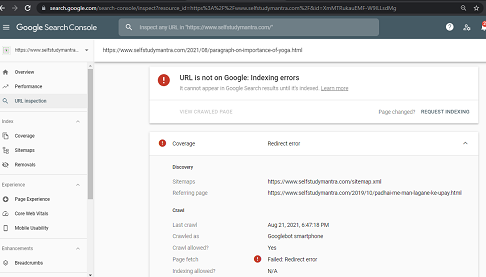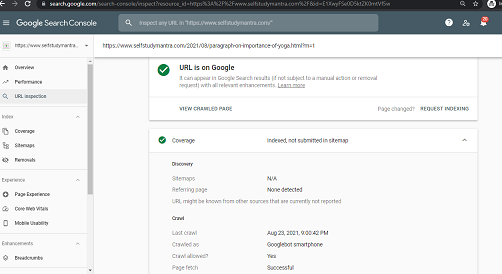Fix Redirect error Google Search Console
If you have a website on blogger then recently you have noticed redirect error in google search console. This redirect error prohibits your url from indexing. Here, I am going to tell you the method how to fix redirect error in google search console in blogger.
Before we learn how to fix redirect error in google search console it is important to know what is redirect error.
Redirect error in Google Search Console
Recently when we inspected URL of our newly written article in google search console it showed redirect error as shown below:
I tried to fix it using all my known method, testing live url, testing robot.txt and requesting again for indexing. But all the methods not worked at all.
Then I get idea an about redirect error. All the websites hosted on blogger have one redirect issues while opened in Mobile Phone. When we open any article of blogger in mobile phone it redirect on ….html?m=1. This is the main redirect issue.
For example as in the above screenshot I requested for indexing my other website url in Google Search Console :
https://www.selfstudymantra.com/2021/08/paragraph-on-importance-of-yoga.html
But I saw redirect error. I gone through Discovery and Coverage issues and Crawled as, I found that this URL is crawled as: Googlebot smartphone.
I guess that if it is crawled as Googlebot smartphone then url must be as:
https://www.selfstudymantra.com/2021/08/paragraph-on-importance-of-yoga.html?m=1
I again requested for above url with ?m=1 and same is indexed in few hours and crawled as Googlebot smartphone.
The original url was also indexed after 2 days and we noticed that it is indexed when crawled as Googlebot desktop.
Simple steps to fix redirect error google search console
Every time when you publish any article on your website which is hosted on blogger submit your url to Google through Google Search Console. If there is redirect error in google search console indexing then follow steps to fix it.
1. Inspect your url ending with ?m=1
For example if your url is https://www.techtipsmantra.com/2021/04/blogging-ideas-for-beginners.html
Then submit it as https://www.techtipsmantra.com/2021/04/blogging-ideas-for-beginners.html?m=1 which is ending with ?m=1
2. Test Live URL and request indexing.
After few hours your url will be indexed and live. You can check the same by inspecting again.
Redirect error google search console: Why this error
Basically there are two types of crawler:
- Googlebot smartphone
- Googlebot desktop
If your website is hosted on blogger then mobile version of URL ends with ?m=1. When you submit your url for indexing without ?m=1 then if it is crawled by Googlebot smartphone first then it shows redirect. But if it is already crawled by Googlebot desktop then there will no error.
URL ending with ?m=1 is indexed very fast because this is mobile phone url as per blogger. In present days most of the users are using smartphone to visits websites. Therefore Googlebot smartphone crawler comes frequently on websites and crawled the page for indexing.
You original url are desktop url. This url will also be indexed when Googlebot desktop url will crawl you website. It crawls website less than Googlebot smartphone.
Hope you liked this article on redirect error in google search console. You may also like our article ‘Top 10 ways to increase your website traffic‘. This will help you to get more traffic on you website.
Also Read:
10 Best blogging Ideas for Beginners