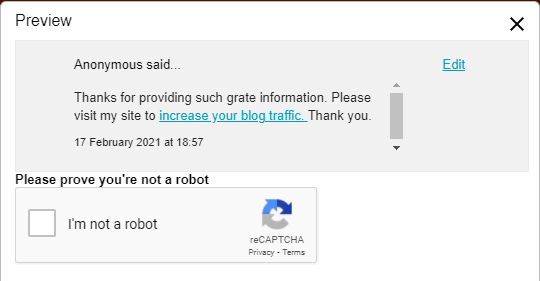How to comment in blogger with a hyperlinked word
Many blog writers try to comment in the blogger comment section with hyperlink words or phrases. These hyperlink comments are commented to generate backlinks for the website so that the website rank higher in a search engine when a person tries to search the related content in google.
Why to comment hyperlink words in the comment box
If you comment in a blogger with hyperlink words then any user who clicks on hyperlinked words will be re-directed to the web page of which web address you have entered in the hyperlinked words. Thus it generates a backlink for your website. Generally, people comment in blogger with hyperlink words/phrases to promote their website so that it ranks higher in google search results.
HTML Code for Hyperlink word or phrase in the comment section
Below is the code which you can use while trying to comment with hyperlink words in blogger or any other web pages;
HTML Code: ” Starting words <a href=”Your URL”> Your Text </a> Your Ending words“
Example: If you want to write in a comment that ” Thanks for providing such great information. Please visit my site to increase your blog traffic.” then write in the comment section:
Thanks for providing such great information. Please visit my site to <a href=”https://tech-belt.blogspot.com/2021/02/how-to-comment-in-blogger-with-hyperlink-words.html”> increase your blog traffic. </a>
Here Hyperlinked words are ‘increase your blog traffic‘ and these hyperlinked words/phrases will redirect you to ‘https://tech-belt.blogspot.com/2021/02/how-to-comment-in-blogger-with-hyperlink-words.html‘
Visual of Hyperlink Comment Text Box when commenting with hyperlinked words.
Preview of comment in blogger with hyperlink words/phrases
Hope you liked this article on how to comment in the blogger comment section with hyperlinked words. If you have any query regarding this you can comment below in the comment section.
Also Read: