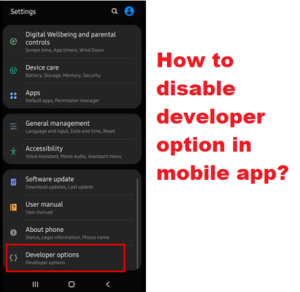Mobile devices have become an integral part of our daily lives, and we rely on them for a variety of tasks ranging from communication to entertainment and productivity. Mobile apps are crucial to the functionality of these devices, and they enable us to perform tasks with ease. However, certain advanced settings, such as developer options, are not intended for regular users and should be used with caution. Developer options are meant for developers to test and debug their applications. This article provides steps on how to disable developer options on a mobile app since enabling it can potentially lead to security risks and unintended consequences for regular users.
How to disable developer option in mobile app
The developer options on a mobile app are intended for developers to test and debug their applications. It is not advisable for regular users to activate developer options, as it can cause unintended consequences and potential security risks. If you have enabled developer options on your mobile app and want to disable it, here are the steps to follow:
- Open the “Settings” app on your mobile device.
- Scroll down and locate the “Developer options” menu. It may be located under the “System” or “Additional settings” section.
- Tap on “Developer options” to open the menu.
- Look for the “On/Off” toggle switch at the top of the screen and turn it off to disable developer options.
- If you want to remove developer options from your device entirely, scroll down to the “Debugging” section and turn off all the options.
- After disabling developer options, you can exit the settings app and continue using your device as usual.
It is important to note that disabling developer options will not erase any data or files from your device. It simply deactivates the advanced options that are not required for regular users. If you have any concerns or problems with your mobile app after disabling developer options, you may need to contact the app developer or seek further assistance from a technical expert.