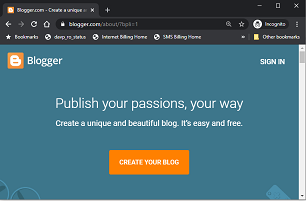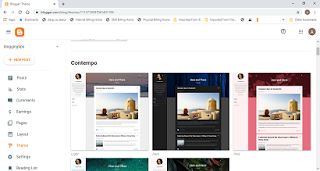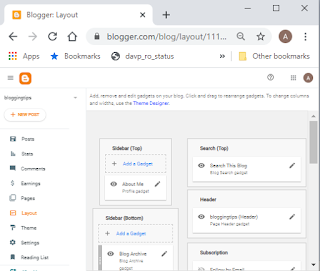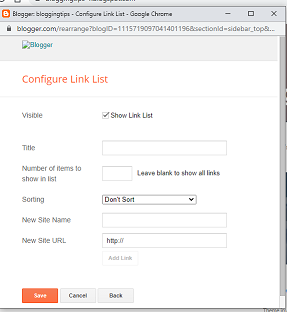Easy and free platform for blogging and creating a website
Free Platform for blogging: Blogging means sharing your views to the public online by writing articles or by photography or by sharing your views online on different social media platforms. Blogging improves a person’s own skill and makes him well known around the world.
Some people want to share their views online but they don’t know how to share their ideas on a website or blog without any expenses. Sharing your views on social media sites like Facebook, Twitter, Instagram, Linked In, etc. is easy but you can’t reach many people in comparison to sharing your views on the website or blogging platforms reglarly. So, if you want to share your thoughts throughout the world then it will be good to write on a blog or create a website and share your thoughts.
5 Best free blogger template which ranks high on google check here
Here, we are going to explain a cheap and best blogging platform which is provided by Google and it is free of cost. Here you can share your thought online by creating a beautiful blog or website.
Blogger the best and free platform for blogging
Google provides free-of-cost blogging platforms with a free domain and hosting. You can write here your articles free of cost as there are no hosting charges.
How to create a blog or website on blogger
You can create your blog here on https://www.blogger.com/about/?bpli=1 .
Blogger provides free of cost domain name ending with blogspot.com like http://tech-belt.blogspot.com/. You can publish your passions here in your way by creating a unique and beautiful blog or website.
Custom theme and colour of blog or website
You can design it according to you by changing the theme, colour, and design of it. You can also use a custom theme by purchasing it from any theme designer. The example of theme and design provided free of cost by the blogger is as under:
How to change the layout of your blog or website
Adding features and changing your website’s look is very simple by using the layout option provided by the blogger. The same is given below image for your easy understanding.
Add Menu and Sub-menu in blog or website
You can easily create a menu, sub-menu, etc. on your website using configure link list. You can also place images with links on your website.
By doing these simple steps you can start your blogging journey on the best blogging platform free of cost and you will reach worldwide through your views.
Also Read: