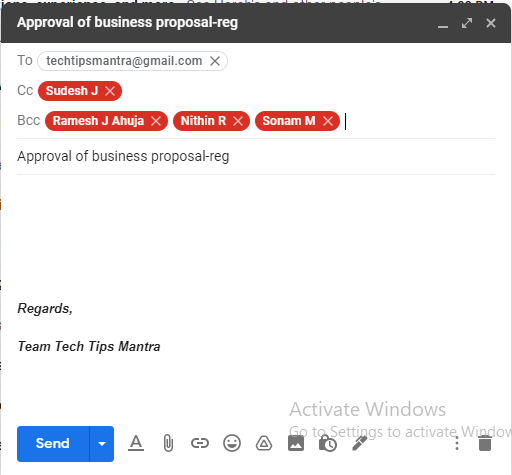What is CC and BCC in Gmail: CC and BCC in gmail is a very important feature provided by gamil which every one who want to send email must know. In this article we have described what is cc and bcc in gamil and what are the benefits of using cc and bcc in gmail.
What is CC and BCC in Gmail ?
E-mail is very old and popular means of communication to contact people or organization in a formal way. Gmail is one of the best and very popular platforms for sending and receiving email. While composing the email you have seen the term To:, CC: and BCC: in Gmail. Gmail provides facility of Carbon Copy (CC) and Blind Carbon Copy (BCC) for sending the email to the recipients for different purpose. In this article we will discuss what is cc and bcc in gmail and what is the benefits of cc and bcc in email.
What is CC in Email ?
The term CC in email stands for ‘Carbon Copy’. When we send email to the recipient and want to share a copy of the same to the recipient in loop, we use CC: for the the recipient in loop.
Let’s take a example for easy understanding of what is cc in email.
Suresh is sending an email to his client intimating them about finalization of the deal. He wants to share a copy of the email to his General Manager so that he is kept in loop. In this case Suresh will enter client’s email in the field To: (the main recipient) and his GM’s email in the field CC: (the recipient in loop).
So whenever you send an email and want to share a copy of the same to other recipient (in addition to main recipient of the email) then use cc feature of email.
Hope you got the point what is cc in email now lets see what is bcc in gmail.
What is BCC in Gmail ?
The term BCC in gmail stand for ‘Blind Carbon Copy’. The BCC field in the gmail has very important features which actually has a bunch of cases where we use it. The email addresses entered in the BCC field stay private and hidden. The recipients in BCC field could not see the email address of each other.
BCC in gmail is used when it is required to send an email to a large number of recipients without sharing everyone’s email addresses with each other.
Let’s take a example for easy understanding of what is bcc in gmail.
For example, Tech Tips Mantra launched a special course on ‘Cloud Computing’ and want to invite large number of subscribers through email to join the course, but doesn’t want to share the email address of the subscribers with each other. In such case, Tech Tips Mantra can put its own email address in the To: field and all the subscribers email addresses in the BCC field.
So, if you want to send an email to multiple recipients without sharing their email addresses with each other then enter email address of the recipients in the field bcc.
Difference between CC and BCC in Email
The main difference between CC and BCC in an email is that when we send an email, the recipients in the field To: and CC: can see the email address of all the recipients that are mentioned in the field To: and CC: but the email addresses entered in the BCC field stay private and hidden.
When we send an email, the recipients in the field of BCC can not see the email address of other recipients of in the field of BCC:, CC, To:. The recipients in the field To: and CC: also can’t see the email addresses of the recipients mentioned in the field BCC.
Hope you liked this article about CC and BCC in Email which describes what is cc and bcc in gamil, what is cc in email, what is bcc in gmail and difference between cc and bcc in emai.. If you have any query or suggestion, insert your message in comment box.